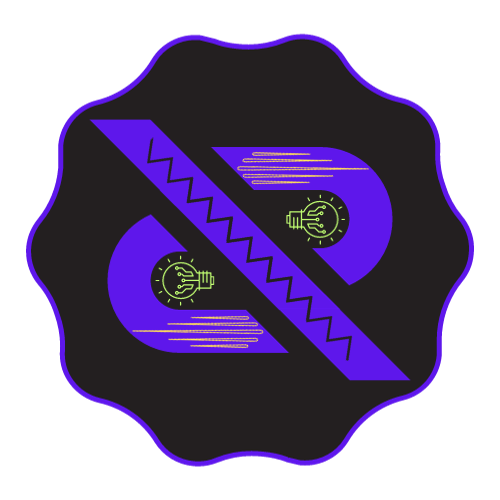LAPTOP AND DESKTOP CLEANING
At RAKMO SOLUTIONS, we understand the importance of keeping your devices clean and in good working condition. That’s why we follow a detailed procedure when cleaning laptops and desktops to ensure that your device remains in top condition.
When you bring your device to us for cleaning, we will follow the following steps:
Turn off and unplug the device: We will start by turning off the laptop or desktop and unplugging it from the power source to ensure safety during the cleaning process.
Gather cleaning supplies: We will gather all the necessary supplies for cleaning, including a soft-bristled brush, microfiber cloth, can of compressed air, rubbing alcohol, and cotton swabs.
Remove dust: We will use a soft-bristled brush or a can of compressed air to remove dust from the keyboard, ports, fans, and other components of the device. This will help to improve the airflow and prevent overheating.
Clean the screen: We will use a microfiber cloth and rubbing alcohol to clean the screen. Gently wiping the screen in a circular motion to remove fingerprints, smudges, and other marks.
Clean the keyboard: We will use a cotton swab and rubbing alcohol to clean the keyboard. Gently wiping the keys and surrounding areas to remove dirt, grime, and bacteria.
Clean the ports: We will use a cotton swab and rubbing alcohol to clean the ports on the device. Gently wiping the ports to remove any debris that may be blocking them.
Reassemble the device: Once we have cleaned all the components, we will reassemble the device and plug it back in. We will turn it on and check to make sure everything is working properly.
By following these procedures in detail, we can assure our customers that their device will be cleaned safely and efficiently. It is our top priority to provide the best possible service and ensure complete customer satisfaction.